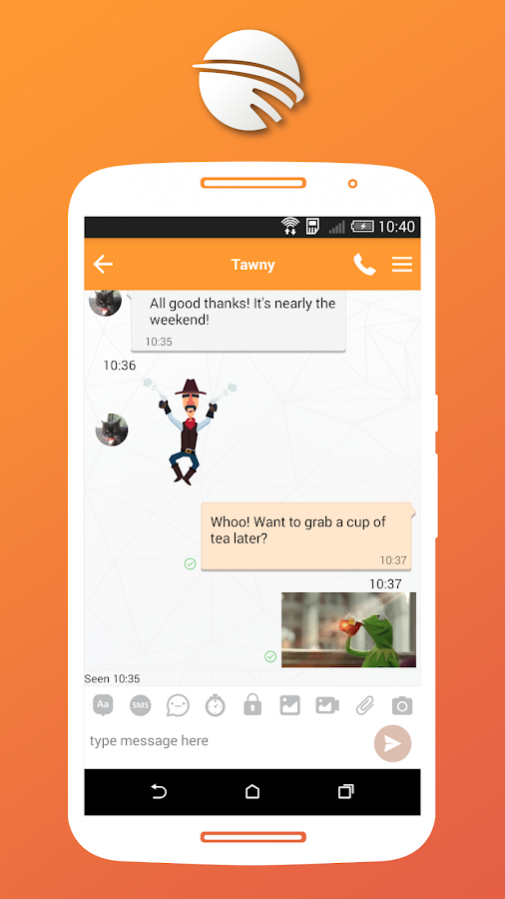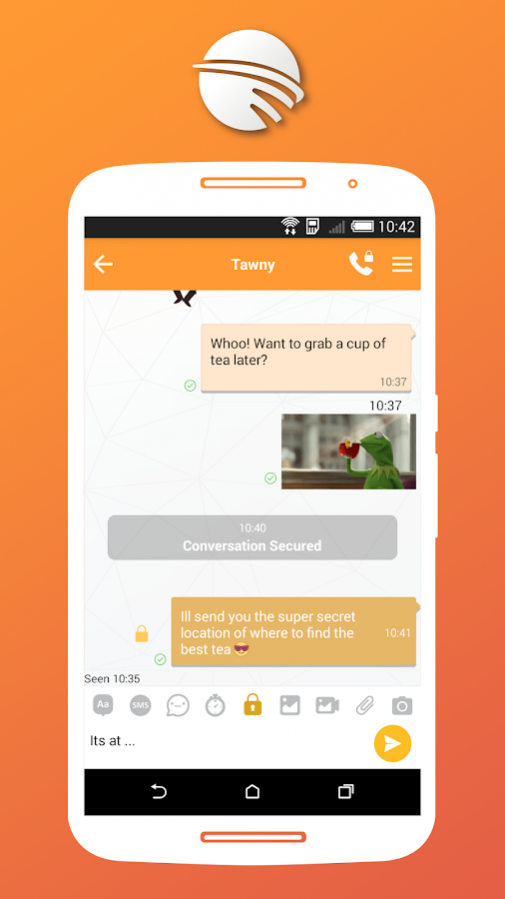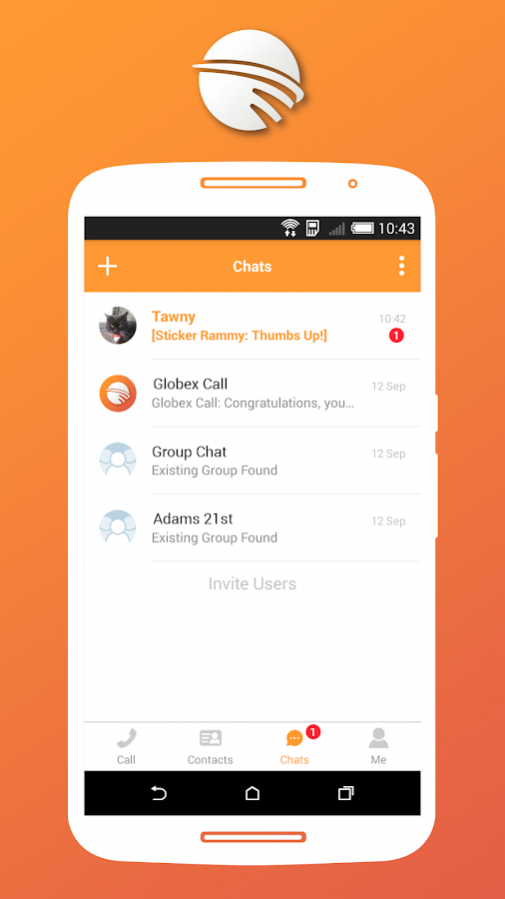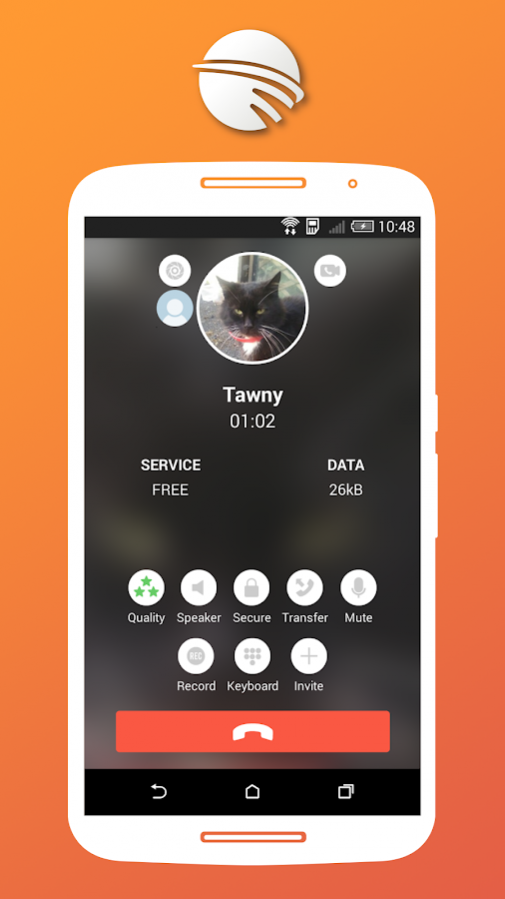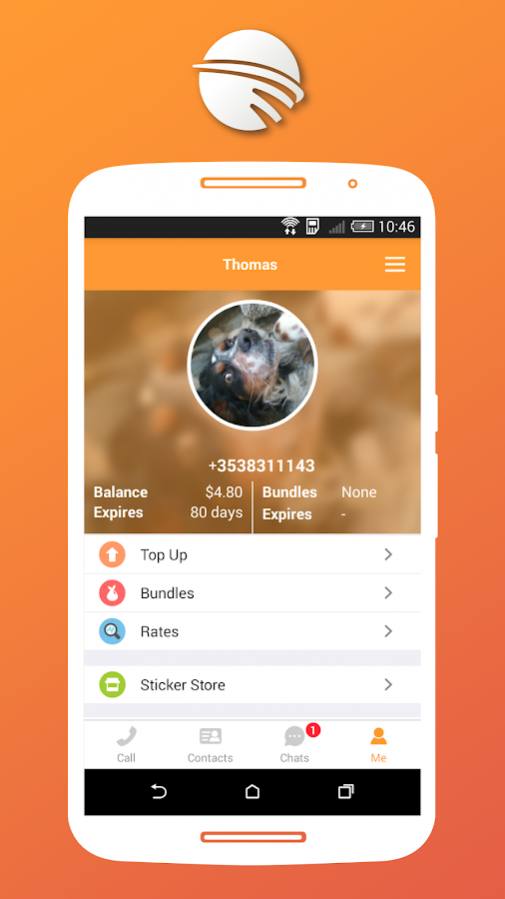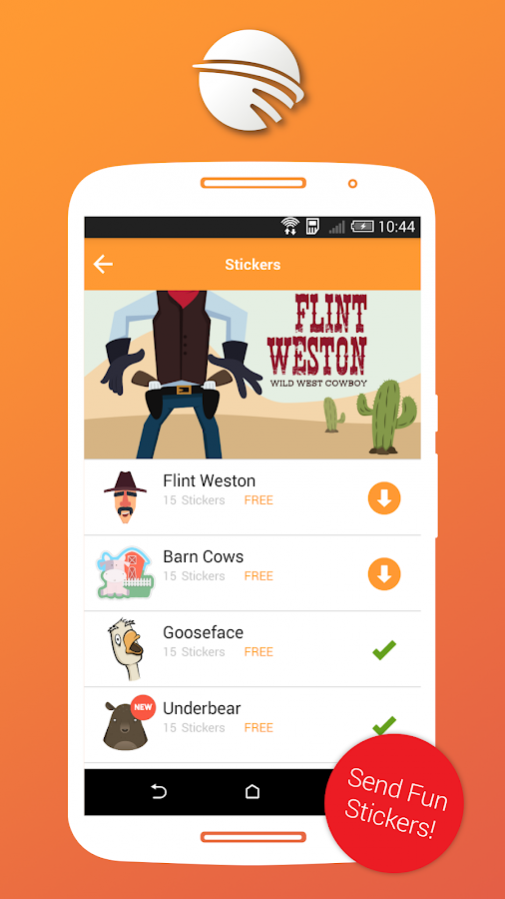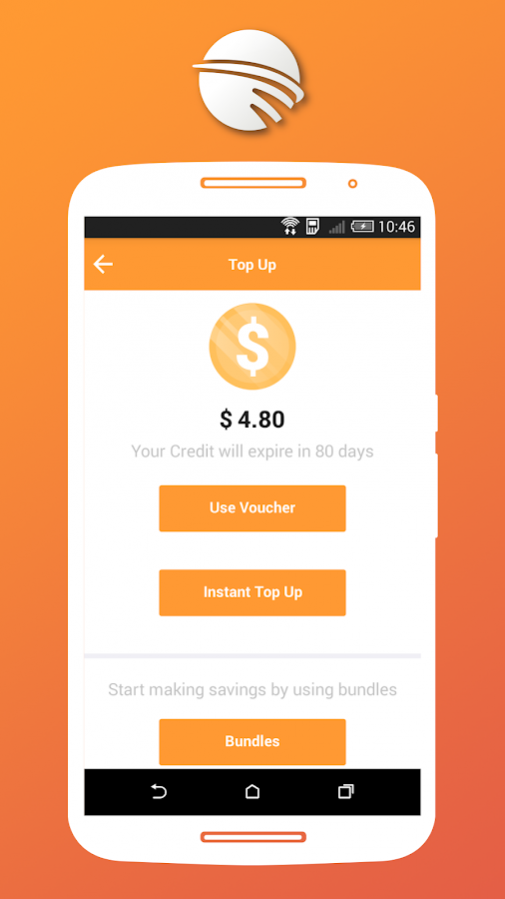Globex Call 2.3.38
Free Version
Publisher Description
Globex Call is the first blockchain Notary Chat app featuring End-to-End encryption. It works as an on-line Ethereum blockchain notary service for your Chats.
Globex Call is also a low bandwidth telephone that enables you to call any landline or mobile phone around the world, using your smartphones data connection; at unbelievable rates.
Features:
- Notarize your important Chats on the Ethereum blockchain, forever!
- End-to-End Encryption for Chat, Voice and Video calls.
- 30 minutes per MB of data to call any mobile, fixed landline at great prices or invite your friends and call them for free*!
- Send SMS, chat messages, voicemails, pictures, stickers, videos and your current GPS location.
- Create fun groups to share your moments with your friends and colleagues.
- Calls can be made over any mobile data connection: EDGE (2G), 3G, 4G and Wi-Fi.
- Free voicemail so you don't miss a thing.
- Customized Ringback Tune to impress your friends.
- In App credit transfer to share some of your account balance with friends and family.
- This App even does optimized, low bandwidth, email; and you get a free email account with every registration as @horizon-call.com.
* Data rates from your Mobile Network Operator do apply.
About Globex Call
Globex Call is a free app for Android published in the Telephony list of apps, part of Communications.
The company that develops Globex Call is Horizon Globex GmbH. The latest version released by its developer is 2.3.38.
To install Globex Call on your Android device, just click the green Continue To App button above to start the installation process. The app is listed on our website since 2019-01-16 and was downloaded 21 times. We have already checked if the download link is safe, however for your own protection we recommend that you scan the downloaded app with your antivirus. Your antivirus may detect the Globex Call as malware as malware if the download link to com.horizonglobex.android.horizoncall is broken.
How to install Globex Call on your Android device:
- Click on the Continue To App button on our website. This will redirect you to Google Play.
- Once the Globex Call is shown in the Google Play listing of your Android device, you can start its download and installation. Tap on the Install button located below the search bar and to the right of the app icon.
- A pop-up window with the permissions required by Globex Call will be shown. Click on Accept to continue the process.
- Globex Call will be downloaded onto your device, displaying a progress. Once the download completes, the installation will start and you'll get a notification after the installation is finished.